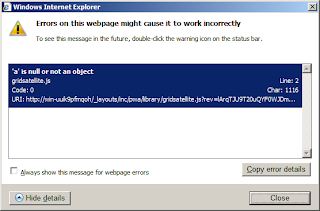Accessing Issues in opening the project details page in PWA 2010 for Team Members group:
Issue:
Team Members get “access denied” error (see error screenshot below) and are not able to open Project details page (PDP) or Schedule of a selected project from Project Center.
Resolution:
There is a restriction in 2010 version. In PWA 2007, team members were able to see the project detailed schedule after clicking the project link in Project Center without any issue. In PWA 2010, we use Enterprise project templates (EPT) during creation of a new project. That EPT can consist of multiple PDPs. Here in this default EPT, we have 2 PDPs (Project Details & Schedule). This Project Detail PDP shows the custom project level fields information and it is the same what we had “Edit Project Properties” button in PWA 2007 project center to view or edit project custom level fields by Project managers. In 2010, the Project schedule PDP is a part of default ETP, so TM needs to have at least “Open Project” permission to access the page.
Steps:
1- Go to PWA main site and click Server Settings
2- Click Manager group and select Team Members Group
3- Click “My Tasks” category and turn on “Open Project” permission (see screenshot below)
Note:
A team member can open a schedule in MS Project Professional if TM has this “Open Project” permission. If your organization does not want TM group to have access the schedule in Project Pro, you can easily disallowed “Log on to Project Server via Project Professional" permission for Team Member group so no one can access schedule via MS Project at all.