Issue:
After successfully migration of Project Server 2007 data into the Project Server 2010 version, I got a JS error when I try to enter date in Actual Finish Date field or any other date field (see attached screen shot) and in result, I was not able to enter any information.
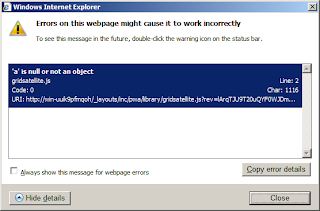
Solution:
For some unknown reason, the "Tasks" page generated this error after migration 2007 version data. Following steps need to follow to fix this error
- Go to Central Administration
- Click Manage Service Applications >>Project Server Service Application
- Delete the specific PWA instance
- Create again with same "Project Web App Path" name and use the same existing four Project Server databases
- After Provisioned, go to Tasks page , you will not get any more the sepcific error mentioned above.
No comments:
Post a Comment